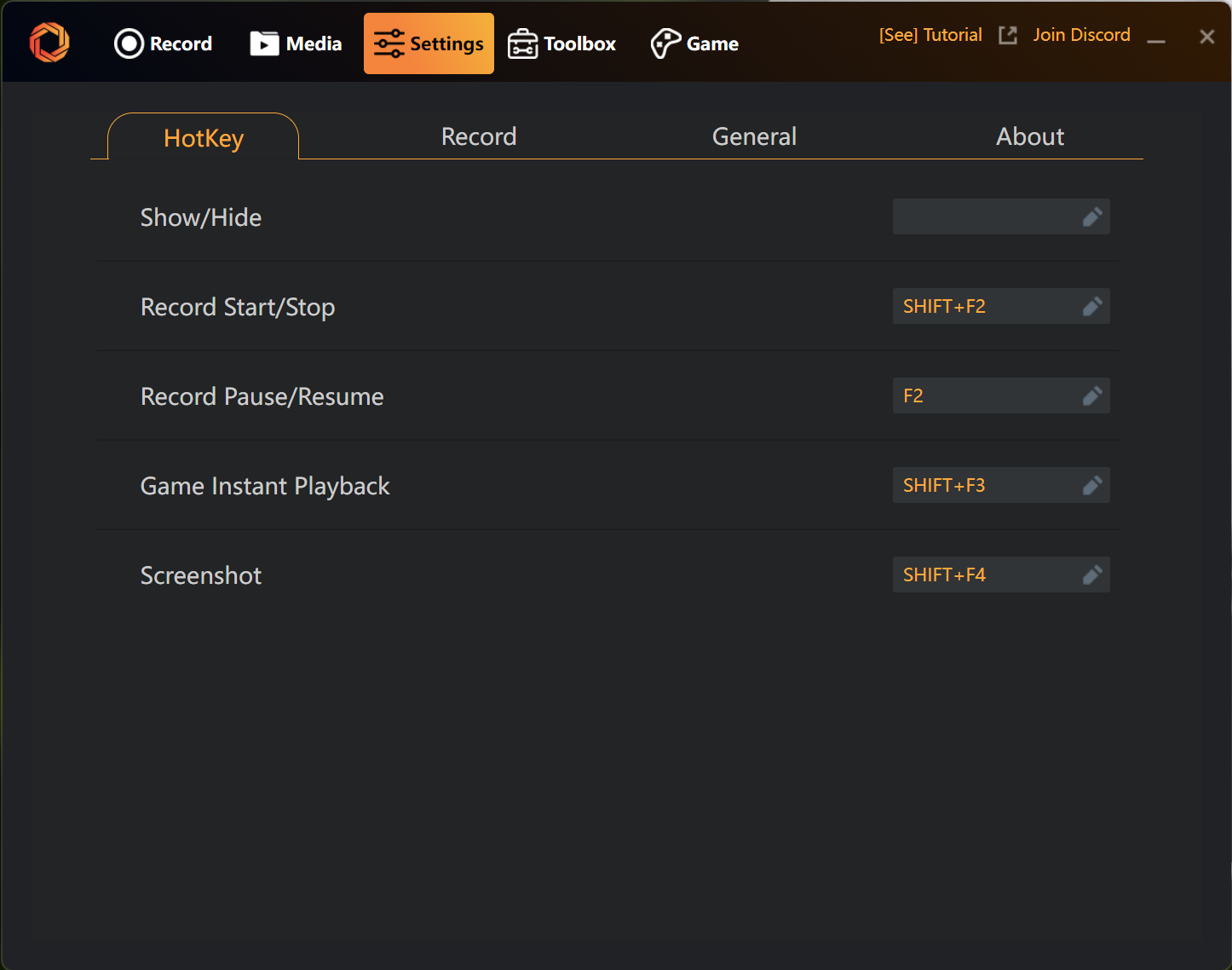Getting Started
1. Choose the mode of recording
First things, let's start by choosing what you wanna record.
Is it Game, Winodw, Monitor, or some region of your monitor
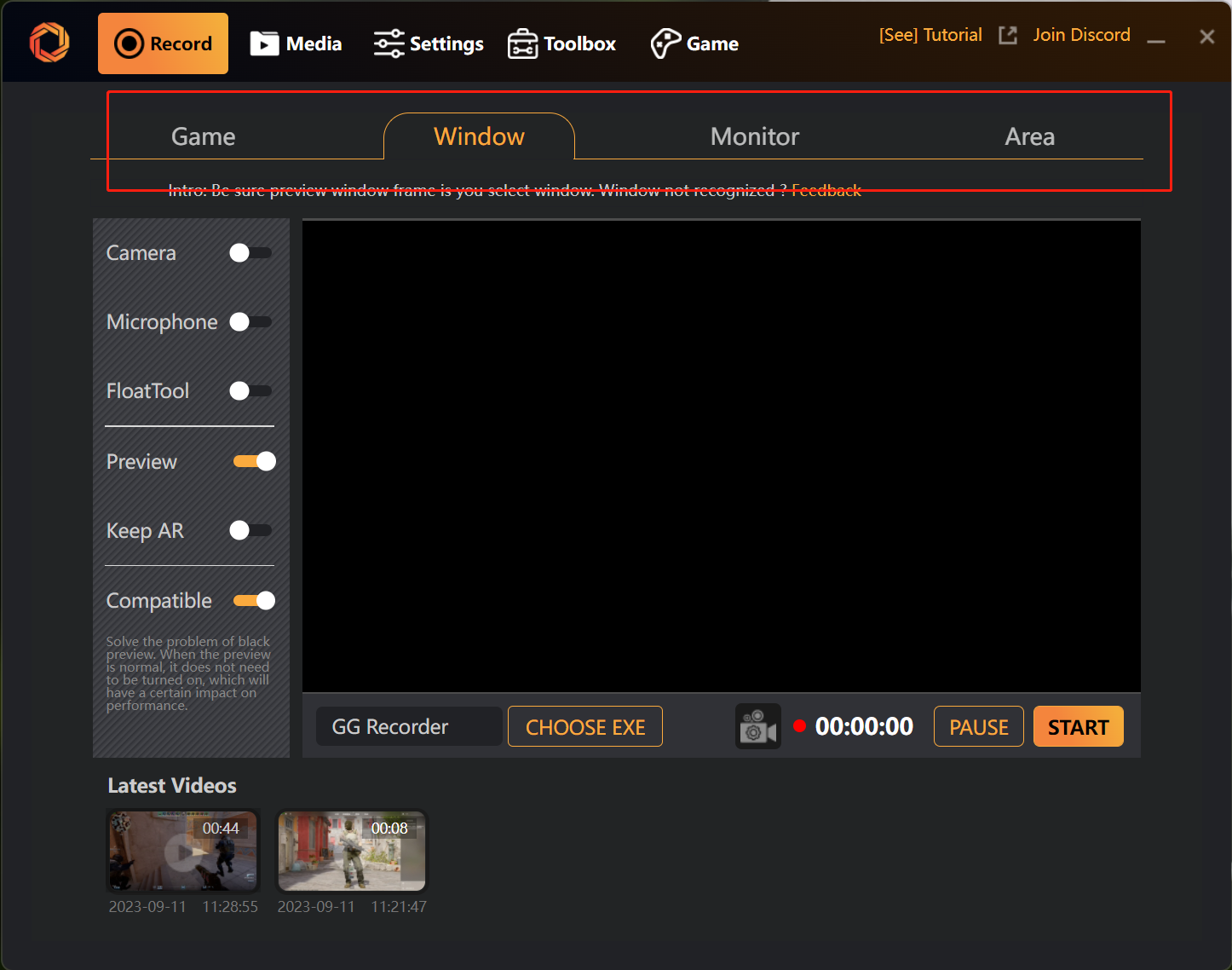
If choose Game mode, GG Recorder will automatically recognise and set to your running game.
If it doesn't recognise your game, you can CHOOSE GAME yourself.
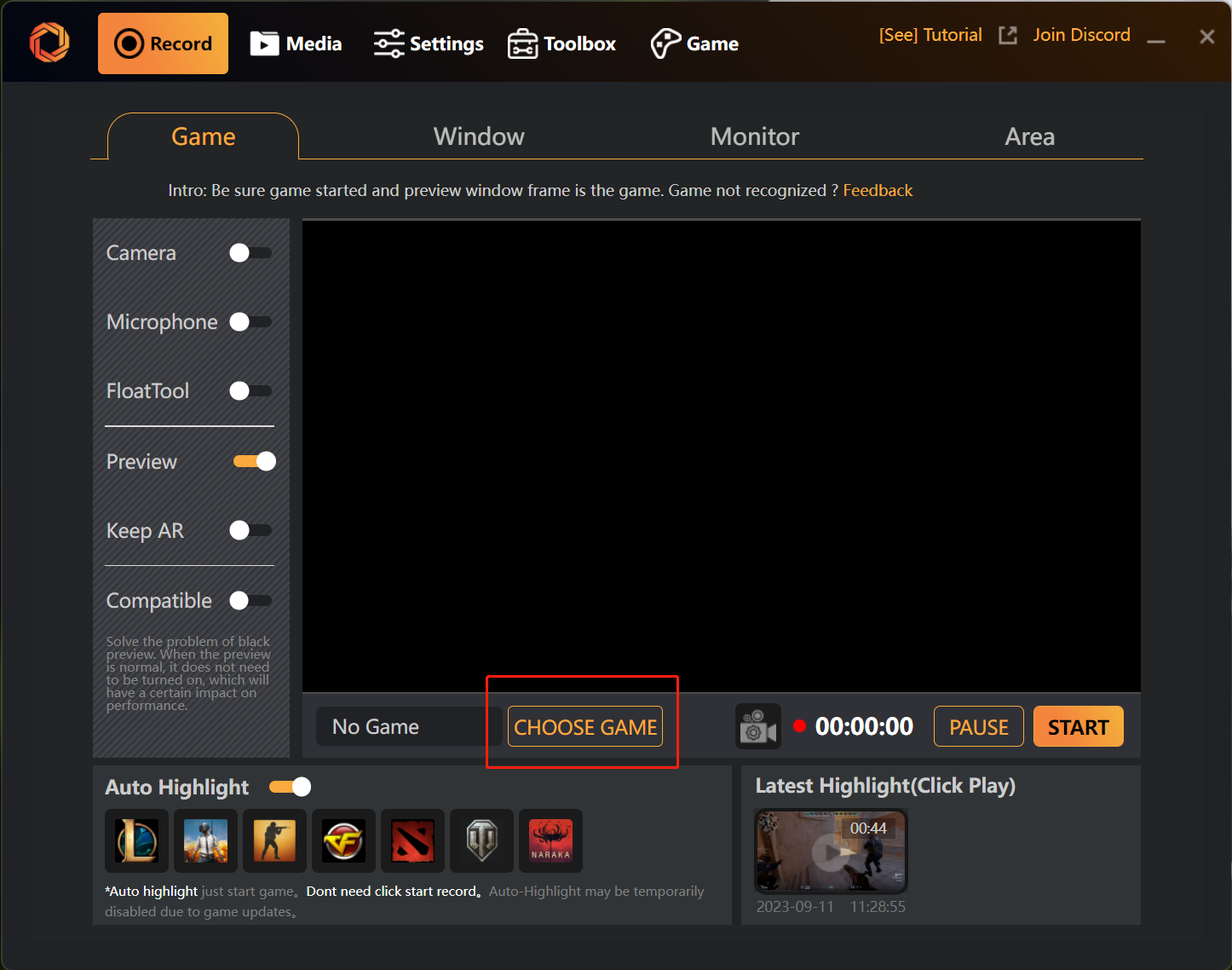
2. Quick setup camera and microphone
By clicking the setting button, you can setup camera and microphone recording.
Close or open the preview of your recording.
Whether to open compatible mode in case of blackscreen.
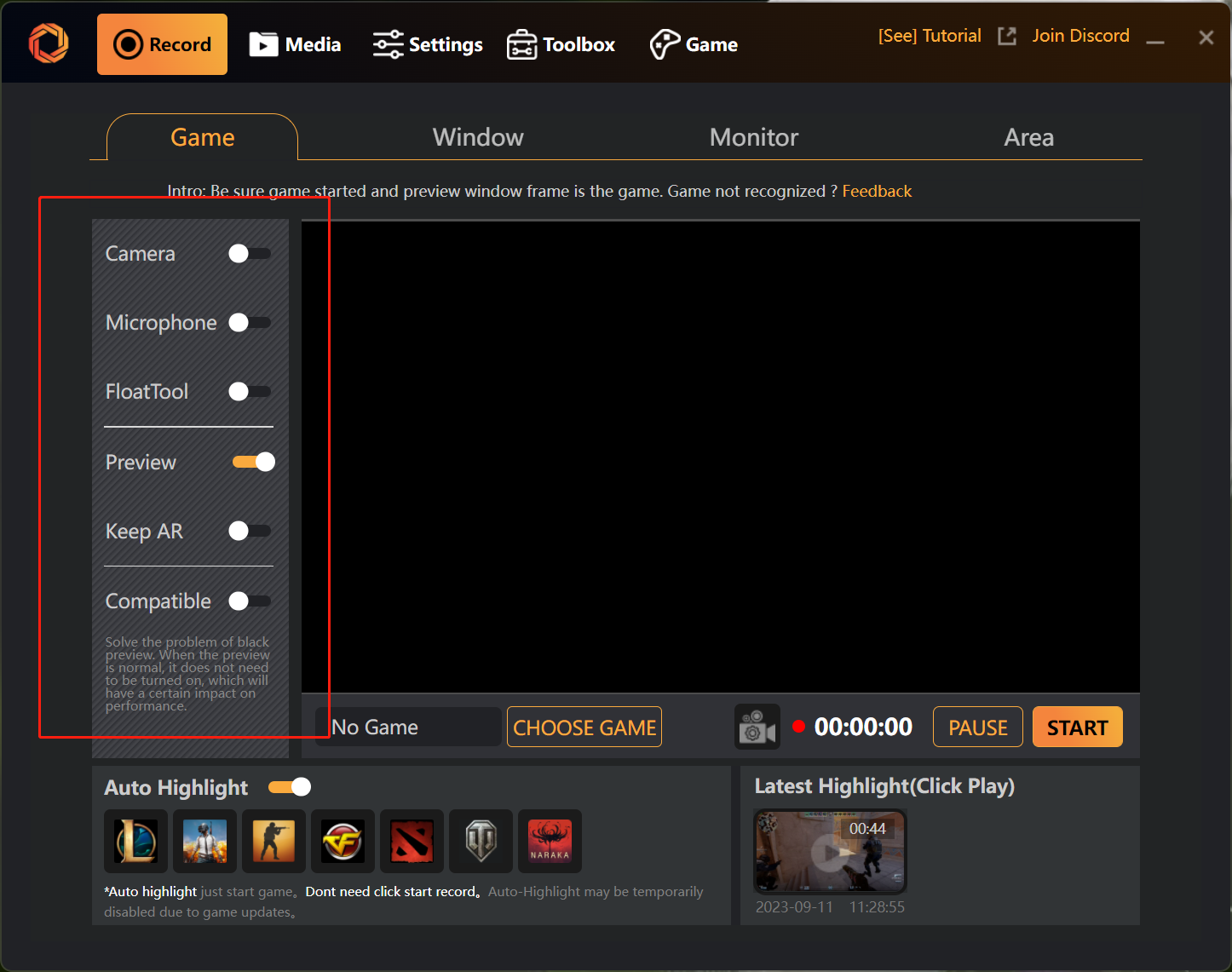
3. Start recording and enjoy
Click START button to start your recording.
You can also PAUSE the recording anytime, then RESUME it as you want.
4. View your videos
After a record is finished, it's saved on you local filesystem, you can view then in Media Tab.
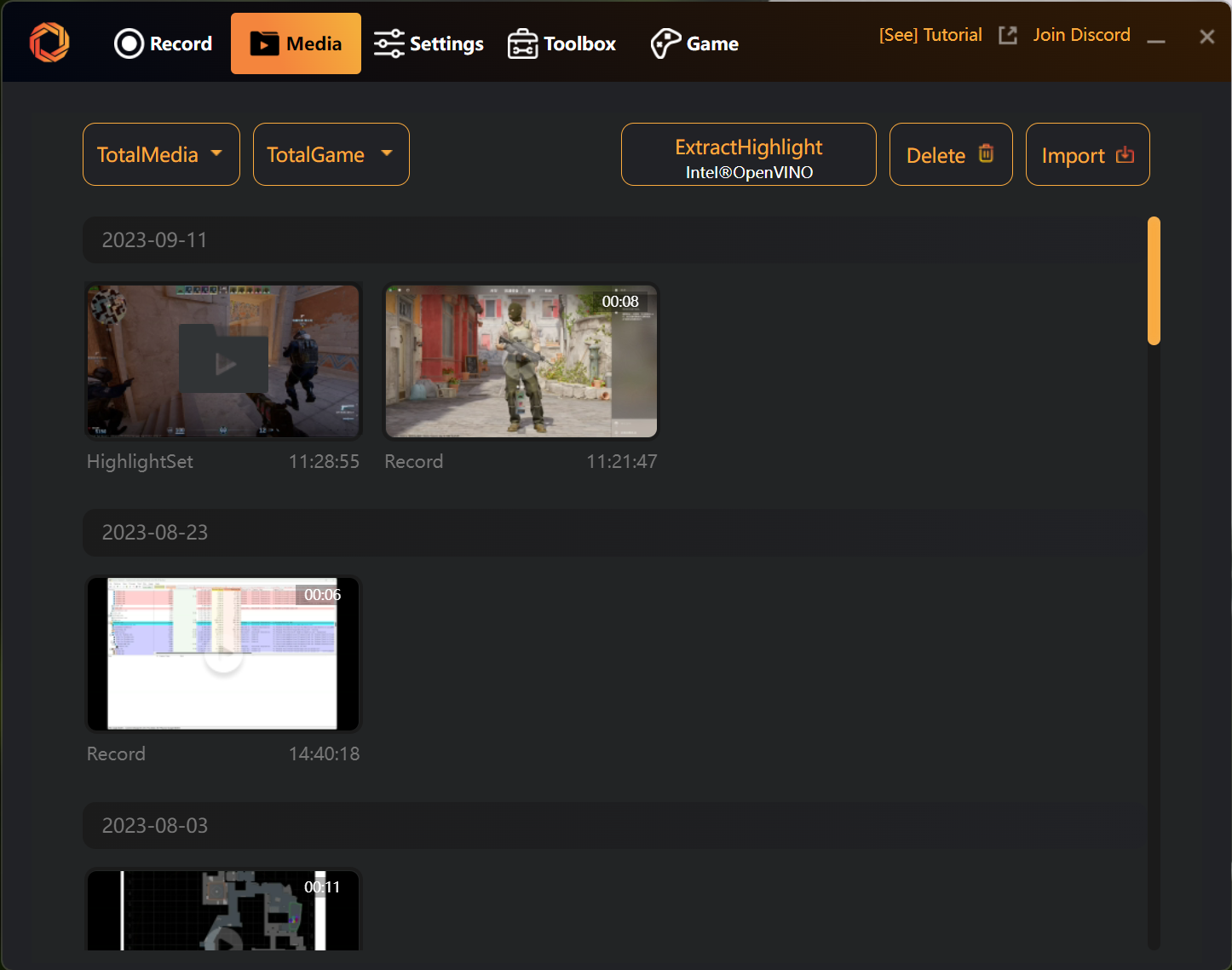
5. Settings
Change your settings here, you can choose video quality, resolution, FPS, audio device to use and folder where to put your videos.